We're making the switch from "Editgrid" to "Sign Up Genius"
As many of you know, we've been experiencing issues using the Editgrid program for our volunteer sign ups; additionally, we've been notified that Editgrid will no longer be available come Spring. To that end we've reviewed the options available for on-line sign ups and have chosen to utilize the "Sign Up Genius" program. Many of you may already be familiar with this program as it is used by many other groups within the JPS family.
"Sign Up Genius" is easy to use, but there are some differences we'd like to highlight and get you familiarized with as we make this change.
To use "Sign Up Genius" you will need to create an account. Using the link below you can get started!
Sign Up Genius
From the 'Home' page, click 'Join' in the upper right corner. Then click 'Join for Free.' When prompted, enter your name & email address and then create a password. It's just that simple! From your account you can view sign ups that you've been invited to and sign ups that you've already signed up for.
If you already have a Sign Up Genius account that you're using for Jenison Athletics or any other group or organization you do NOT need to create another account. One account is all that is needed to use the service.
As we create sign up sheets you'll receive an email inviting you to sign up. When you get these messages you'll just click the links in the message and you can sign up for the shift, food donation, activity or event we're posting. If we have multiple sign ups available you'll see them in your "sign ups you've been invited to" listing on your account page. You'll also see any other events you've been invited to by other groups using this service.
We hope that this change will make things smoother and easier for everyone. Thank you for your patience as we make this transition.